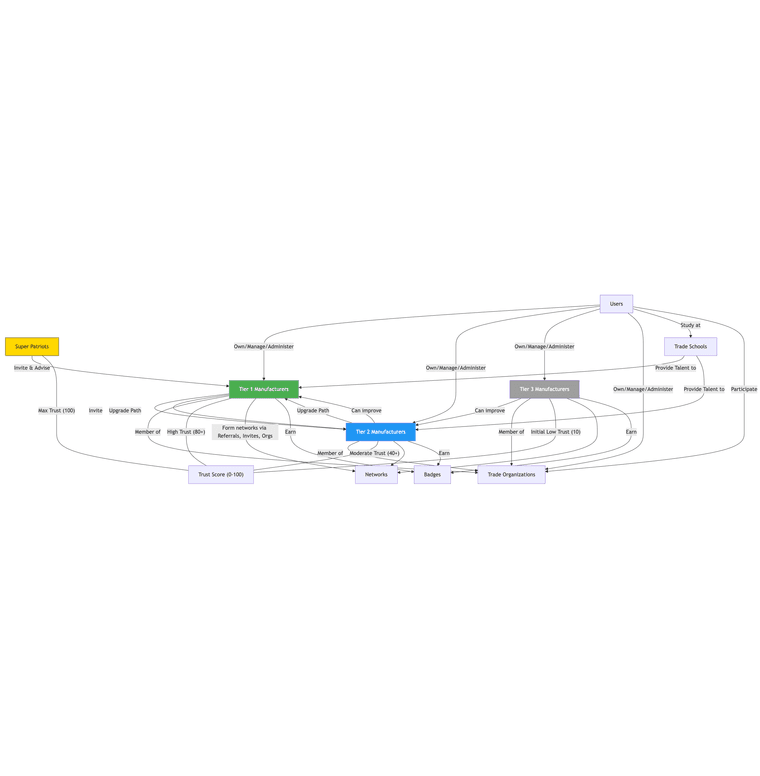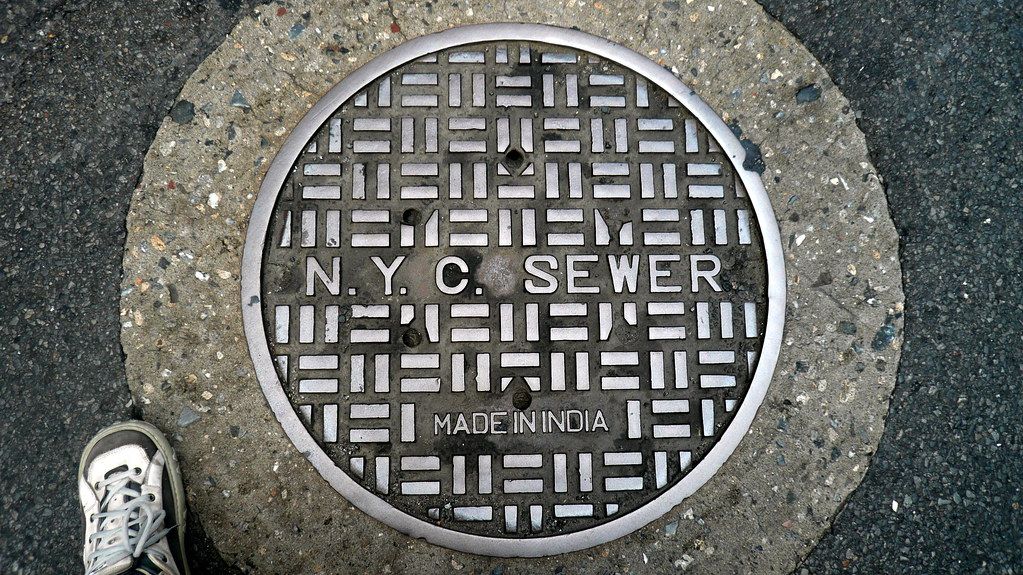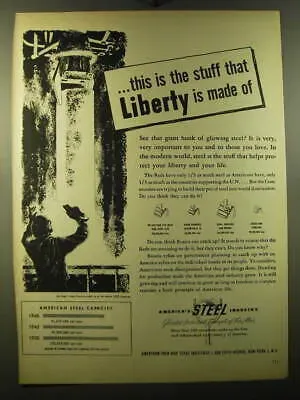NORAMARK Practical Use-Cases
These are a few practical scenarios that illustrate the ways that manufacturers can use our system and why they may want Tier 1 over Tier 2, etc. It also covers some more complex use-cases such as service providers, creating a trade org to manage a network, and more.
Scenario 1: New Service Provider Joining the Network as a Manufacturer
Goal: A business offering specialized manufacturing services wants to join NORAMARK and expand their client base.
Steps:
- User Registration: Sign up as a user on NORAMARK.com with your professional email.
- Create Manufacturer Profile: Complete your Manufacturer Profile, detailing services, products, and US manufacturing credentials. Choose “Service Provider” as your category.
- Select Membership Tier: Review the detailed pricing and features document provided on the website.
- Verification: Submit required referrals (e.g., invoice confirmation, certifications) to qualify for Tier 1 or Tier 2.
- Remember, if you want invite codes, you’ll need to be Tier 1.
- Activate Subscription: Choose the appropriate subscription tier and activate.
- Network Expansion: Obtain an invite code (if Tier 1) to share with existing trusted partners or clients to quickly expand your trusted network.
- Optional: If Tier 2, you can create your own Organization and invite Manufacturers to join that, instead (since you won’t have invite codes as a Tier 2). The manufacturers that join your organization can elect to be Tier 1, 2, or 3.
- This creates a lower trust network than if you join as Tier 1 and use Tier 2 invite codes
- But it does enable you to create a group that you can communicate with.
Scenario 2: Existing Manufacturer Inviting Partners
Goal: A Tier 1 manufacturer aims to quickly onboard trusted vendors or partners onto NORAMARK to streamline communication and collaboration.
Steps:
- Generate Invite Code: From your NORAMARK Manufacturer dashboard, get your unique invite code.
- Invite Partners: Share invite code directly with trusted vendors via email or your preferred communication channel.
- Partner Sign-up: Invited partners use the code upon registration, automatically associating them within your network and streamlining their verification.
- Immediate Network Visibility: Invited manufacturers quickly appear in your network, facilitating immediate secure communication and collaboration.
- Remember:
- Your reputation is on the line as well, so only invite highly-principled US Manufacturers.
- The Manufacturers that you invite, if they join as Tier 1, will also have invitation codes to share with their partners which will further increase the size of your own network. The rising tide raises all boats.
Scenario 3: Subscription & Onboarding for Multiple Businesses
Goal: An industry expert wants subscriptions for their multiple businesses and to introduce their existing professional network to NORAMARK.
Steps:
- Initial User Registration: Register a primary user account.
- Add Manufacturer Entities: Create your first Manufacturer profile.
- We don’t yet support separate multiple Manufacturer profiles for one user in our application although the back-end does support it.
- If this is important for you to have multiple manufacturers set up for one user, reach out to us via email and we’ll do it for you (feature will be added in a few weeks)
- Select Appropriate Tiers: Choose tiers according to the verification level and desired features for each business entity.
- Verification: Provide required verification documents or references for each entity.
- Whitepaper and Pricing: Access and share the latest NORAMARK whitepaper and the comprehensive features & pricing guide available on the website.
- Invite Professional Network: Generate invite code and distribute within your professional network, quickly establishing your connected ecosystem.
Scenario 4: Enhancing Visibility and Trust
Goal: A Tier 3 Manufacturer seeks to boost their visibility and trust within the NORAMARK community.
Steps:
- Engage Proactively: Participate in public forums and attend NORAMARK events.
- Complete Successful Transactions: Secure and fulfill contracts with Tier 1 or Tier 2 manufacturers. Get feedback, submit these as referrals through the User Console.
- Positive Feedback: Encourage satisfied business partners to leave positive reviews and ratings, boosting your Trust Score.
- Monitor Progress: Regularly check your improved Trust Score and pursue opportunities to move up tiers.